How to mint a DOI for academic events and event series?
In the following article we describe step by step how to enter information about an academic event (conferences etc.) into the DataCite Fabrica form in order to receive a DOI for the academic event. The registration of a DOI for an academic event is possible at every stage of the academic event lifecycle. Meaning you can register an event which is just announced (as long as you already can specify the date) or long after the event occured. Updating the record is possible at anytime. With events it might be necessary to update the record more frequently than with other resources, as new information about the event becomes available at later steps in the event lifecycle. For example when the speakers are announced or when the proceedings have been published. This Blog post will guide you through the process of entering metadata for an academic event in the DataCite Schema Version 4.4. Prerequisites: You have the minimal required information about the event (official title, date of event, who is responsible and a landing page) and you are allowed to enter any personal data.
Most of the information you can enter in the DataCite Schema can already be displayed in ConfIDent, which provides landingpages for the DOIs. In the future all metadata fields in DataCite will have their equivalent implemented in ConfIDent.
URL
The first field you have to provide information for is the URL field. This represents the landing page of the event to which the DOI resolves to. Here you should provide a website that is as stable as possible and which contains as much of the relevant metadata associated with the event as possible, similar to the landing pages of an article or book. Simply using the homepage of an event would most likely not fulfill these criteria. Thus we are using our ConfIDent plattform as a registry for event metadata where each entry acts as landing page for an event (e.g.: https://doi.org/10.25798/y7xv-jc42) or event series (e.g.: https://doi.org/10.25798/5cyd-a891). We will soon enable users to create ConfIDent-event and event series pages themselves. For now, feel free to contact us and we will happily provide you with a landing page.
URL for Event Series
Because of the previously mentioned reasons we again suggest using a ConfIDent event series page.
Creators
Next, what DataCite calls „Creators“ of the described resource needs to be entered. We recommend entering every person that was responsible for the organization of the event. Everyone that was active in some kind of committee or was otherwise significantly involved in the organization of an event should be mentioned. It is quite common that these people are simply referred to as „organizers“ on for example the event website. Be aware of the fact that the order in which creators are entered here will be reflected in the metadata. So if you plan on having a hierarchy of your event organizers visible in your metadata, this would be the place to take care of that (in terms of responsibility or level of contribution, e.g. mention committee chair before committee members). Please make sure that you have the consent of the people you want to mention here.
If organizations are considered organizers for an event they might be added here as well. In ConfIDent we will for now only be able to capture and display organizations because we would need to have the consent of every person mentioned. No matter if the „Creators“ are persons or organizations, it is best practice to look for a persistent identifier (usually ORCID for persons and ROR for organizations) that should be entered if available. Often the responsible organization is not the high level organization itself (e.g. university) that ROR issues IDs for, but rather is part of a high level organization and thereby situated on a lower organizational level (e.g. faculty). In these cases we suggest adding as “Name Identifier” the ROR ID of the high level organization and then entering the name of the lower level organizational entity in the name field together with its associated high level separated by a comma, e.g. Faculty of Mathematics and Physics, Leibniz University Hannover. If present, you could also add an additional “Name Identifier” such as a Wikidata ID for the actual organizational entity. Evidently not only the organizer’s efforts contribute to the realization of an academic event. Everyone else but the organizers („Creators“) will be added as contributors later. If the affiliation of the organizer that is relevant in the context of the academic event is known, it is also possible to add this affiliation here.
Creators for Event Series
The „Creator(s)“ of an event series should be understood in terms of the „maintainer(s)“ of the series. Their role is to represent the event series and guide or steer its development by appointing the organizer(s) of the next iteration in the event series. Established event series usually have a steering or conference committee which serves this maintaining role by being elected for a timespan that covers more than one event iteration. In other cases this role might only be associated with an organization. As with single events, please make sure that you have people’s consent, if you want to mention them.
Again, if you want to have a hierarchical order visible in the metadata, you can reflect this here in the order of the provided „Creator(s)“. In addition, to be able to reflect the fact that the maintainer(s) of an event series can change over time, we advise you to use the order by listing the most recent maintainer(s) first. Other than that, the details about active time periods of the former maintainers should not be indicated in the DOI metadata and better be listed as additional metadata on the landing page.
Titles
Enter the official non-abbreviated name of the event in its original language here. Keep the Title Type empty for this one. A title is mandatory to register a DOI. Still, we recommend adding any other title the event is known by. Adding commonly used acronyms or other abbreviations is beneficial to the findability of a conference. You can add them using „AlternativeTitle“ as the Title Type. This applies to other names of the event, too.
Titles for Events Series
Follow the same procedure as with titles for the individual event but use the title(s) of the whole series. Whereas individual events usually carry a year or an ordinal in their names, the name and the acronym of a series are usually characterized by the lack thereof.
Publisher
This field provides information on the name of the DataCite member that is entering the record. It is best to understand this field as the „publisher for this record of metadata“. To ensure uniformity of naming, we recommend using the name chosen for the ROR record; in our case that would be German National Library of Science and Technology (TIB). With its next update to 4.5 the Datacite schema will also allow the use of ROR IDs in the publisher field directly.
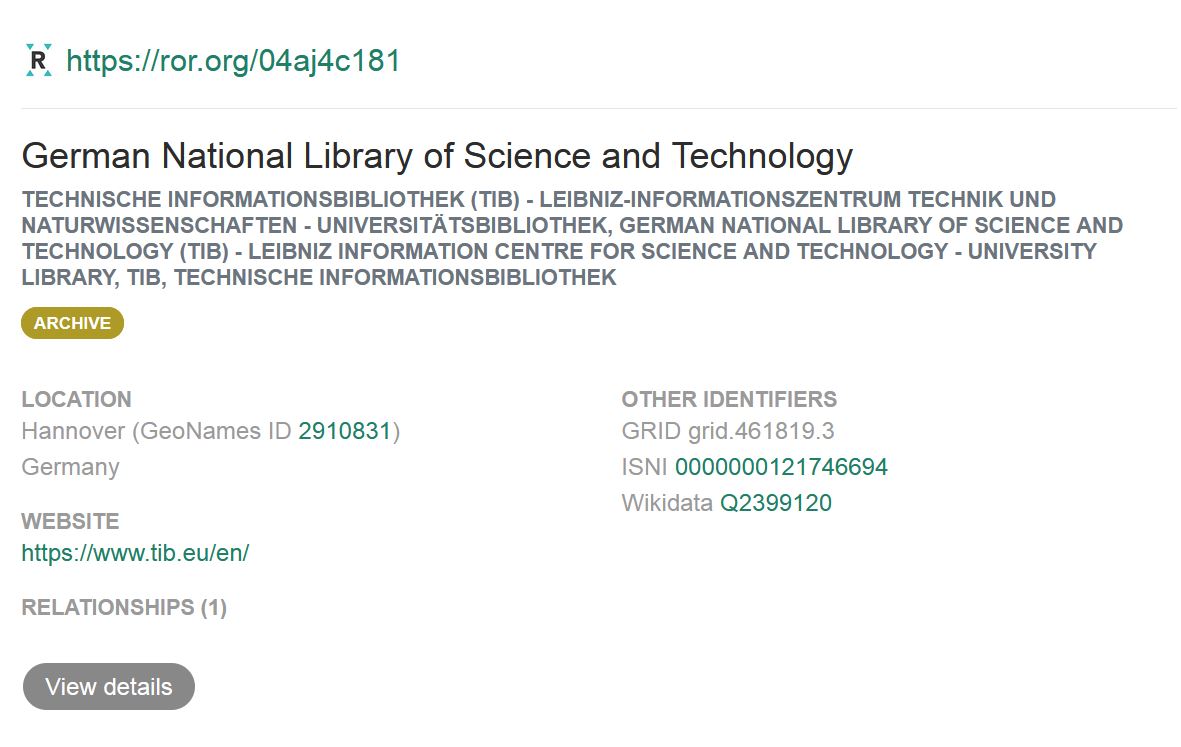
Publisher for Event Series
We recommend using the same institution that was used as the publisher for the individual events of the series.
Publication Year
We suggest interpreting „Publication Year“ for academic events as the year the event is supposed to occur or has occured. The Fabrica form however currently restricts this field to not be further in the future than the current year. If you mint DOIs via the API this is not the case. So If your event occurs in a future year and you are working with the Fabrica form, you can work around this known issue by entering some „wrong“ year in this field first, then saving the record before opening it up again to adjust the publication year in the in the XML section (see also the screenshot).
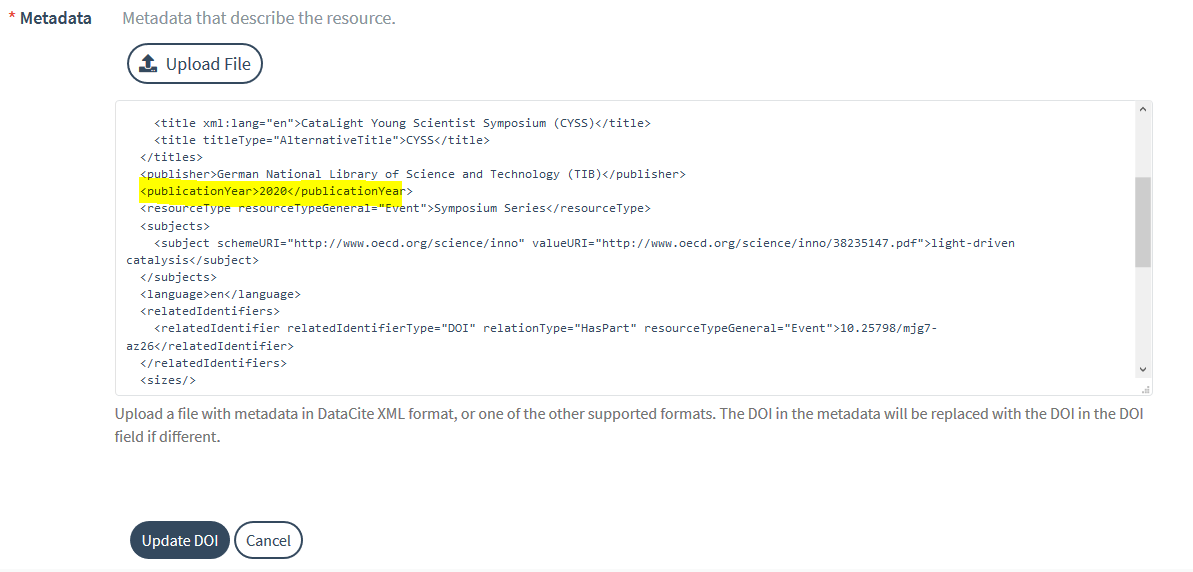
Publication Year for Event Series
The „Publication Year“ of an event series is best understood as the year of its inception in our opinion. The year the first event of this series occurred should thus be entered here.
RessourceTypeGeneral
Select „Event“ from the predefined list as the „Resource Type General“. To further specify the type of event we recommend to make use of the free text subfield „Resource Type“. We recommend to enter the keyword „Academic“ + the particular type of the academic event for example „conference“, symposium, congress, workshop, etc. (for definitions of event types see also https://tibhannover.github.io/ConfIDent_schema/EventType/). The DataCite Metadata Schema currently doesn’t provide a fixed list of event types here.
Further, if the event exclusively takes place online you can place this information here. Our suggestion for a convention is hence: Entering „Academic“ + „Online“ (or hybrid, only if applicable, otherwise omit) + „event type“ in the free text subfield. For the VIVO 2021 we wrote „Academic Online Conference“.
RessourceTypeGeneral for Event Series
Choose „Collection“ as the „Resource Type General“ and again specify the free text subfield „Resource Type“ further with the keyword „academic“ + Event Type but this time also add the keyword „series“.
Subject
Coming to DataCite’s recommended properties, the first to be filled out is „Subjects“. Enter all subject fields that are used to describe your event. If possible make use of the default subject scheme (based on the OECD Fields of Science and Technology) provided by DataCite.
Subject for Event Series
Decide what subjects the series deals with.
Contributors
Here we basically summarize everyone and every organization that somehow contributed to making the event happen but cannot be considered an organizer. This includes speakers, sponsors, contact persons and hosting organizations. For sponsors and contact persons, make sure to select the appropriate „Contributor Type“. Unfortunately for every other contributor—including speakers and hosting organization—we only have the option to select “RelatedPerson” or „Other“. Best practice again is to make use of PIDs if available.
Similarly to the „Creator“ field the order in which you provide the contributors here will be the same in the metadata. So you can highlight hierarchies among contributors here and enter the most important contributors (e.g. keynote speakers) first. Again, as soon as you enter people’s information here be sure to have their permission.
If the event is funded by a grant and you want/need to make this funding visible in the DOI metadata, don’t use the contributor field with contributor type „sponsor“. A better option is the metadata field „funding reference“.
Contributors for Series Events
Apart from providing a possible contact person for an academic event series, there are probably no reasons to use this property for academic event series.
Date
Next up is the most important field for the description of academic events that defines events as such in the first place: start and end date. If your event’s exact start and end date are still unknown, you can enter the year only. Although you theoretically don’t need to enter it, since it is not a mandatory field in the DataCite schema, we strongly recommend to consider the start and end date as mandatory. For the subfield „Date Type“ selecting „Valid“ would be the usual case to signify that the event is about to happen or has happened as planned. To further specify the dates we make use of the „Date Information“ subfield where we can add free text: enter „start date“ and „end date“ here. In order to indicate that an event has been canceled, it is best to use the „Date Type“ „withdrawn“. As noted in DataCite’s documentation it is good practice to include a description (within the general description field) that indicates the reason for the cancellation of the event.
You might want to add other dates that are important for anyone potentially interested in your event. The submission or acceptance notification deadlines would be two common examples. Please make sure to make use of the „Date Information“ field accordingly and select „Other“ as „Date Type“ in such a case.
Date for Event Series
For event series the “Date” field can optionally be used to record the inception of the series, which is considered the same as the start date of the first event of a series. Just as for events we use the “Date Information” subfield with the free text value “start date”. For the mandatory subfield “Date Type” we use “Created”.
relatedIdentifier
In the „Related Identifiers“ section you will add identifiers of resources that are somehow connected to an academic event or series.
The most common use case is to display the relation between an academic event and its series. To express this you need to provide the DOI of the series as „Related Identifier“. Fabrica automatically recognizes the type of identifier (here: DOI) and adds it to the field „Related Identifier Type“. Select „Is part of“ as the „Relation Type“ and „Collection“ as the „Resource Type General“. Other use cases for this property are for example to describe the relation between a main event and its subevents that belong to a larger conference, e.g. workshops as part of or umbrella events as superior event. These relations can be described by the „Relation Types“ „Is part of“ (e.g. for a workshop) and „Has part“ (e.g. for an umbrella event). If you intend to enter related events which have not yet received a DOI themselves you may use the URL of the event website as the „Related Identifier“ (with Related Identifier Type = „URL“).
Besides adding relations to other events, we strongly recommend to enter the identifiers of every output the event has produced. Obviously, these can only be entered once published, so often only until after the event occured. We suggest to consider at least the following types of output to be added to the DOI metadata record: Recordings of talks or sessions, presentation slides, posters and the proceedings. If available use PIDs like DOIs to refer to these outputs. For the first three output types select the Relation Type „Is documented by“ and mark the referenced resource’s Type (recordings= „Audiovisual“, presentation slides= „Other“, poster= „Other“). Further, consider adding the event’s proceedings identifier. We propose to use „Is supplemented by“ as Relation Type and to select „Conference Proceeding“ as Resource Type General (see https://doi.org/10.25798/jfec-be75 for an example for proceedings and https://doi.org/10.25798/frnp-sn04 for presentation slides). To keep it simple refer only to the proceedings volume instead of single conference papers, provided that all conference papers are published together in the proceedings. Similarly try not to reference every single recording of a session but a collection of them. If uploaded to the TIB AV Portal for example, each recording receives an individual DOI and moreover it is possible to create a collection of videos (e.g. https://doi.org/10.5446/s_1239, similar to a „youtube playlist“) and issue a DOI for it.
Another important use for the related Identifier field is the event website. The most suitable Relation Type to be chosen is probably „Is described by“ and the most suitable Resource Type General would be „Text“.
relatedIdentifier for Event Series
To create the link between events and the series every existing DOI of an event that is part of this series should be added here. As „Relationship Type“ select „Has part“. The „Resource type“ of the related resource is of course „Event“.
Description
To enter a short description of your event this field can be used. We recommend using the Description Type „Abstract“. Any other information about your event you would like to save in the descriptive metadata of the DOI is best entered here. In this case you may „add another description“ and best select the Description Type „Other“. We rarely use this field because most description texts of conferences are published without a license. Thus, copyright laws prevent us from re-using the texts. Make sure the texts are licensed accordingly or that you have the permission of the authors if you copy texts from a conference website.
Description for Event Series
Follow the instructions given for single events.
Geolocation
If the academic event is not exclusively online, you should add a Geolocation. The most elegant way to enter geolocation information is to specify the exact “Geolocation Point” by entering longitude and latitude. You may also record the name of the venue in “Geolocation Place”. If the exact venue is unknown and only the city has been announced yet, we suggest using the WikiData ID (as complete link like https://www.wikidata.org/wiki/Q64) of the city in “Geolocation Place”. This circumvents the problem of ambiguous city names and having to additionally name the country and region/ province/ state.
Geolocation for Event Series
This field obviously does not apply for academic event series.
Language
Coming to the metadata DataCite considers optional. With the „Language“ field you can specify the language in which an academic event is officially carried out. Providing this would allow an automatic filtering of events by language.
Language for Event Series
Please assign a language to a conference series. An exception would be if a series is being held in different languages.
Alternate Identifier
By adding an „alternate identifier“ you have the possibility to provide links to other sources that also contain metadata about the academic event. These identifiers can for example refer to the equivalent event in Wikidata (e. g. VIVO conference 2019 with the Wikidata identifier „Q97595775“) or in other data sources.
Alternate Identifier for Event Series
Again, same procedure as for single events.
Funding References
Last, but definitely not least, comes „Funding Reference“, the property with which you can provide all the information associated with the source of funding („Funder Name“, „Funder Identifier“, „Funder Identifier Type“). It also offers the opportunity to specify information about grants/awards as funding source of the event and you can add metadata on „Award Number“, „Award Title“ and „Award URI“.
Funding References for Event Series
If a series is being funded by some grant then the same procedure as for describing the single event funding applies here as well.
Beitragsbild erstellt mit DALL·E 2
Research Assistant in the TIB Open Science Lab
Research Assistant in the Lab Non-Textual Materials at TIB

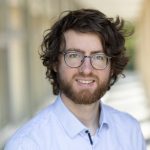


Eine Antwort auf “How to mint a DOI for academic events and event series?”