Using ORCID efficiently
ORCID (Open Researcher and Contributor Identifier) is a unique identifier for all researchers and publishers. With the help of ORCID, not only can works be clearly assigned to a person, but affiliations to organisations and contributions to other works can also be documented.
If you do not yet have an ORCID-iD, you can register with ORCID free of charge. But what is the most convenient way to list all your publications in your profile? Here you can find out what options are available for importing publication metadata into ORCID.
Automatic import with the Link Wizard
The best and fastest way to add publications to your ORCID profile is to search for them using the Search & Link Wizards of various metadata providers. To do this, click on “Add → Search & Link” under “Works” in your profile. There you will find a list of providers through which you can search for and then import your publications. If you select a provider – a good first start are e.g. the two DOI registration agencies Crossref and DataCite – you have to give this provider the permission to add publications to your personal profile (so that the import can be done automatically with one click) and also to read public information of the profile (so that your publications can be found in the metadata of the provider). Then a list of all publications matching the information in your profile appears, you just select the right ones and import them by simply clicking on “Add to ORCID record”.
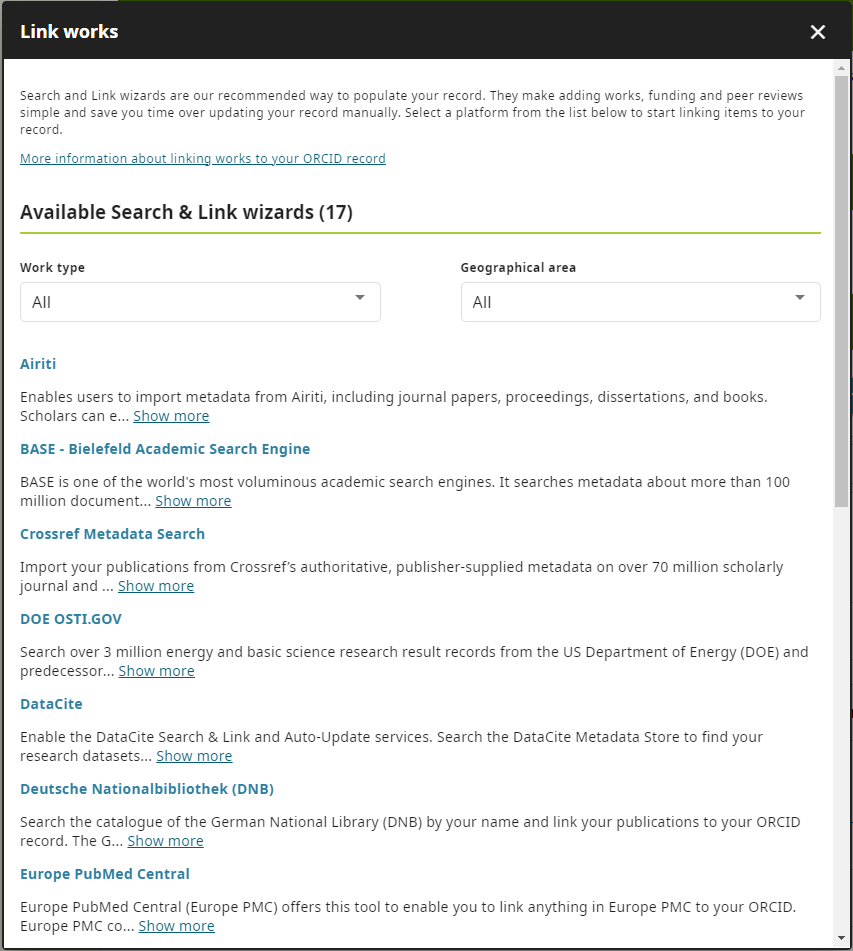
Auto-Update
If an ORCID iD is already specified in the publication’s metadata, push services can also be used. These auto-updaters are very much in line with the ORCID mantra “enter once, re-use often”. The major providers of this service are the DOI registration agencies DataCite and Crossref and the Web of Science. In this way, all existing and future publications are automatically added to the ORCID profile. To do this, however, you must give permission to these services via ORCID. Permission is granted via the link wizards as described above. Once granted, permission is valid until revoked. All third-party permissions can be viewed and also revoked via the Account Settings.
By the way, not only the above-mentioned large providers can be granted this permission. Other institutions such as universities or research institutes can also offer this service to link the ORCID profiles of their staff with current research information systems (CRIS), repositories or personnel systems.
Import with identifiers
If you want to add a specific publication to the publication list, this can also be done via its DOI or PubMed ID. After entering the identifier, the metadata is retrieved from the publisher. These can be checked and supplemented before the publication is added to the ORCID profile.
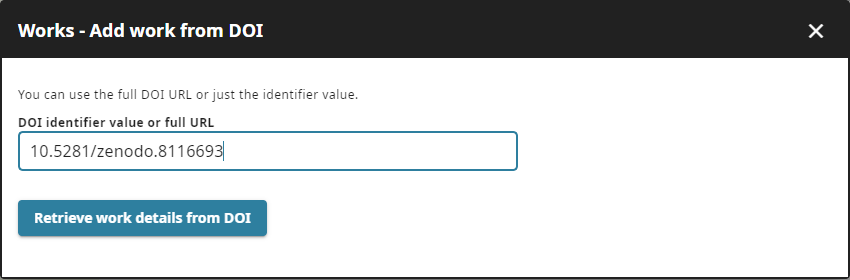
Import with BibTeX
Publications that cannot be found via the link wizards or identifiers can also be imported in BibTeX format. Many services – including, for example, Google Scholar, arXiv and Zenodo– offer an export of metadata in this format, so that this file can then simply be loaded into the ORCID profile. The import of the BibTeX file is done in the ORCID profile again via the option “Add → Import BibTeX”.
Adding works manually
As a further option, works can also be added manually to the profile. This also works via the option “Add → Add manually”. An input mask then appears in which all bibliographic metadata can be entered. Since manual entry usually involves the greatest potential for error, it is best to select this option only if a work cannot be found and imported from any other source.
ORCID-Claiming
As already introduced in one of our blog articles, it is also possible to import publications into one’s ORCID profile via the BASE search engine at Bielefeld University. At the same time, one’s own ORCID iD can also be added to the metadata at BASE. Detailed instructions on how to do this can also be found here.
Publications can also be added to the ORCID profile via DataCite Commons. This is useful if you want to transfer works whose metadata do not contain your own ORCID iD. DataCite has provided instructions for this.
... ist Mitarbeiterin im Referat PID- und Metadaten Services der TIB und dort vor allem für das Projekt PID Network zuständig.


Eine Antwort auf “Using ORCID efficiently”